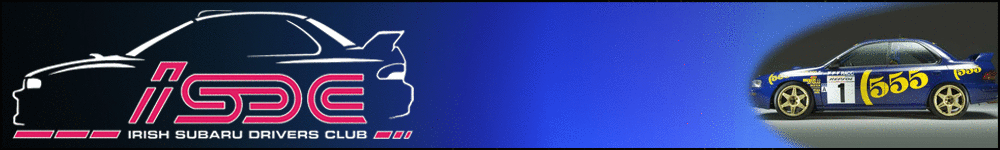northdublin
Petrolheads
does anyone on here have any experience in remote viewing of cctv via the net. the dvr i installed with my cameras has the capability to be connected directly to my router so i can view my cameras from a remote pc. from what i remember its got something to do with a static ip address but there is a way around this ! i just dont know how to do it.
ive a 4 channel dvr and in the menu there is a section for entering ip adress and sub net masks. now im not a complete idiot when it comes to cameras, i installed intruder alarms, phonlines and cameras for about 5 years, its when i come to the computer end of things is where i draw a big blank :dunno:
so anyone got any advice or could take a look for me. ill be upgrading the cameras and adding some on soon and would like the whole thing to be complete. many thanks mick
ive a 4 channel dvr and in the menu there is a section for entering ip adress and sub net masks. now im not a complete idiot when it comes to cameras, i installed intruder alarms, phonlines and cameras for about 5 years, its when i come to the computer end of things is where i draw a big blank :dunno:
so anyone got any advice or could take a look for me. ill be upgrading the cameras and adding some on soon and would like the whole thing to be complete. many thanks mick