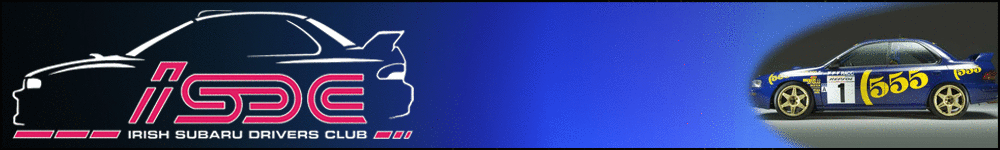here's the deal
sometimes when i minamize a page to the bottom of screen [turns into a tab], my laptop simply will not allow me to max/ restore to original size, wont even let me open itback up. all i get is a beep/dink noise , can some one pleeeeaaassseeeeee shed some light on this as its wreckin me bleedin head :computer: :computer: :computer:
sometimes when i minamize a page to the bottom of screen [turns into a tab], my laptop simply will not allow me to max/ restore to original size, wont even let me open itback up. all i get is a beep/dink noise , can some one pleeeeaaassseeeeee shed some light on this as its wreckin me bleedin head :computer: :computer: :computer: