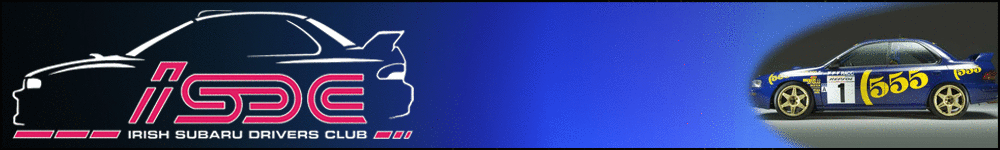Howdy lads, this problem is wrecking my head.
Very simply Facebook app will not work on the WiFi in the house. It works fine on other WiFi networks. Works fine on network 3G data signal but as soon as I connect to the WiFi the app wont work. All other apps are fine on my phone (Sony Xperia Z). This problem started about 3 weeks ago totally out of the blue, no idea why.
I've tried re-installing the network, resetting the router etc etc but no joy.
Any ideas?
Very simply Facebook app will not work on the WiFi in the house. It works fine on other WiFi networks. Works fine on network 3G data signal but as soon as I connect to the WiFi the app wont work. All other apps are fine on my phone (Sony Xperia Z). This problem started about 3 weeks ago totally out of the blue, no idea why.
I've tried re-installing the network, resetting the router etc etc but no joy.
Any ideas?