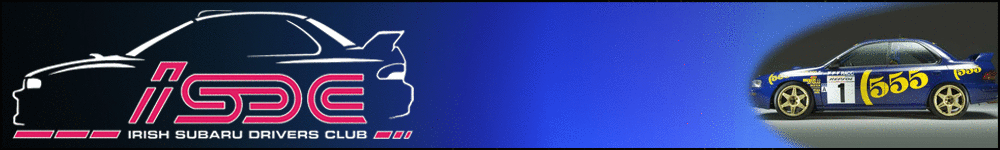keith dublin
Member Number 161Full ISDC Members 2015
OK before I crack this thing off the wall I said I'd ask here as I know your all a very helpful bunch
I have a hero3+ that I had not been used in a few years
It all works grand as in powers up and beeps and all that lark.......my problem is I forgot the Poxy password and the old app I used from my phone has long gone.
Can anyone on here wipe it and start again fresh, I know you can go online and push this and twillel this but to be honest it's above my pay grade......
Also I don't have or know where to put a Poxy card reader to upload new sh1t.....
Can anyone help please
Thanks ........I'm off for a stiff drink now
I have a hero3+ that I had not been used in a few years
It all works grand as in powers up and beeps and all that lark.......my problem is I forgot the Poxy password and the old app I used from my phone has long gone.
Can anyone on here wipe it and start again fresh, I know you can go online and push this and twillel this but to be honest it's above my pay grade......
Also I don't have or know where to put a Poxy card reader to upload new sh1t.....
Can anyone help please
Thanks ........I'm off for a stiff drink now