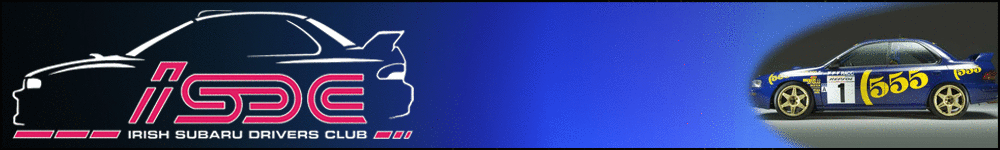Rob Spec C
Octane Boostaholics
I'm having a problem with my internet when looking at forums. Basically, on the isdc, when i press 'post' the page attempts to load but just sits there without redirecting to the topic again. The post always goes through ok but i have to click away from the page and go back into the thread to see the post. The preview button works perfectly.
On scoobyireland, I can log in, see the main page, click onto the different boards but when i click on a post it just sits there attempting to load. Then if i click the thread again the page goes completely blank and just sits there again. This happens on all threads.
This is happening on both my laptop and desktop, and on all my browsers, mozilla, IE8 and IE9. I have cleared the cache, deleted my cookies, history, etc completely and still the same. Running Avast anti-virus on both computers but the problem was occuring before I downloaded avast onto the laptop.
The laptop is running Windows 7 starter and the PC is running Windows 7 Ultimate. I'm thinking its something to do with my settings on Windows 7 somewhere as my older laptop running XP has no problems at all.
Hoping someone might have a solution or know a possible cause?


On scoobyireland, I can log in, see the main page, click onto the different boards but when i click on a post it just sits there attempting to load. Then if i click the thread again the page goes completely blank and just sits there again. This happens on all threads.
This is happening on both my laptop and desktop, and on all my browsers, mozilla, IE8 and IE9. I have cleared the cache, deleted my cookies, history, etc completely and still the same. Running Avast anti-virus on both computers but the problem was occuring before I downloaded avast onto the laptop.
The laptop is running Windows 7 starter and the PC is running Windows 7 Ultimate. I'm thinking its something to do with my settings on Windows 7 somewhere as my older laptop running XP has no problems at all.
Hoping someone might have a solution or know a possible cause?