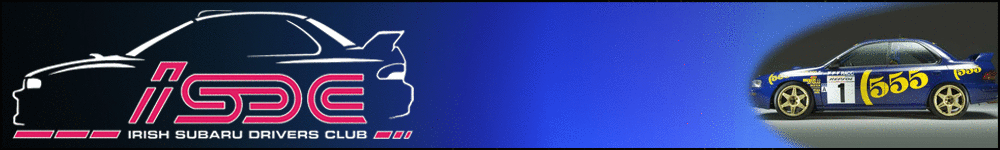If your stuck on 4.0.2 here is how to JB it or restore to 4.0.1 and JB it
To Jailbreak 4.0.2
2. Download OS4.0 --> http://appldnld.apple.com.edgesuite...100621,Vfgb5/iPhone3,1_4.0_8A293_Restore.ipsw (iphone 4)
Iphone 3GS --> http://appldnld.apple.com.edgesuite...100621.5urG8/iPhone2,1_4.0_8A293_Restore.ipsw
iphone 3G --> http://appldnld.apple.com.edgesuite...20100621.AzSP9/iPod3,1_4.0_8A293_Restore.ipsw
3. Downoad Redsn0w --> http://iphwn.org/get/redsn0w_win_0.9.5b5-5.zip
4. Extract Redsn0w
5. Run Redsnow0w and select OS4.0 that you Downloaded
6. Turn off mulitasking
7. just wait and done!
8. Open Cydia and search for PDF Patch and install.
9. open cydia and go to manage add new source --> repo666.ultrasn0w.com
10. Search for ultrasnow and install it
11. Reboot iphone
12. Now your iphone will now work on any NETWORK!
13. Open Cydia and manage add sounce --> cydia.hackulo.us
14. search installous and install maybe sure appsync 4.0 installs too, if not serach it and install it.
Thats it!!
Its a trick to make your fone think its still on 4.0.0 OS and not 4.0.2
Make sure you download the verison for your phone!!
Now 1 problem with 4.0.2 when JB! not all the apps will work on there lastest verison so when in installous - keep tryin the older verions until you find one that works.
Not all apps are like this just some!
RULE: if an app works DONT update it )
)
If you have problems with 4.0.2 then just restore back to 4.0.1 and here is how;
to restore to JB 4.0.1
Backup your Device 1st!!
Then Download:
Iphone 4 --> http://appldnld.apple.com/iPhone4/061-8619.20100715.4Pnsx/iPhone3,1_4.0.1_8A306_Restore.ipsw
Iphone 3GS --> http://appldnld.apple.com/iPhone4/061-8618.20100715.Zapn4/iPhone2,1_4.0.1_8A306_Restore.ipsw
Iphone 3G --> http://appldnld.apple.com/iPhone4/061-8616.20100715.phnt4/iPhone1,2_4.0.1_8A306_Restore.ipsw
Open itunes - HOLD down SHIFT and click restore and select the above file.
once done go to www.jailbreakme.com on the phone
then
follow steps 8 - 14
Enjoy!
To Jailbreak 4.0.2
2. Download OS4.0 --> http://appldnld.apple.com.edgesuite...100621,Vfgb5/iPhone3,1_4.0_8A293_Restore.ipsw (iphone 4)
Iphone 3GS --> http://appldnld.apple.com.edgesuite...100621.5urG8/iPhone2,1_4.0_8A293_Restore.ipsw
iphone 3G --> http://appldnld.apple.com.edgesuite...20100621.AzSP9/iPod3,1_4.0_8A293_Restore.ipsw
3. Downoad Redsn0w --> http://iphwn.org/get/redsn0w_win_0.9.5b5-5.zip
4. Extract Redsn0w
5. Run Redsnow0w and select OS4.0 that you Downloaded
6. Turn off mulitasking
7. just wait and done!
8. Open Cydia and search for PDF Patch and install.
9. open cydia and go to manage add new source --> repo666.ultrasn0w.com
10. Search for ultrasnow and install it
11. Reboot iphone
12. Now your iphone will now work on any NETWORK!
13. Open Cydia and manage add sounce --> cydia.hackulo.us
14. search installous and install maybe sure appsync 4.0 installs too, if not serach it and install it.
Thats it!!
Its a trick to make your fone think its still on 4.0.0 OS and not 4.0.2
Make sure you download the verison for your phone!!
Now 1 problem with 4.0.2 when JB! not all the apps will work on there lastest verison so when in installous - keep tryin the older verions until you find one that works.
Not all apps are like this just some!
RULE: if an app works DONT update it
If you have problems with 4.0.2 then just restore back to 4.0.1 and here is how;
to restore to JB 4.0.1
Backup your Device 1st!!
Then Download:
Iphone 4 --> http://appldnld.apple.com/iPhone4/061-8619.20100715.4Pnsx/iPhone3,1_4.0.1_8A306_Restore.ipsw
Iphone 3GS --> http://appldnld.apple.com/iPhone4/061-8618.20100715.Zapn4/iPhone2,1_4.0.1_8A306_Restore.ipsw
Iphone 3G --> http://appldnld.apple.com/iPhone4/061-8616.20100715.phnt4/iPhone1,2_4.0.1_8A306_Restore.ipsw
Open itunes - HOLD down SHIFT and click restore and select the above file.
once done go to www.jailbreakme.com on the phone
then
follow steps 8 - 14
Enjoy!