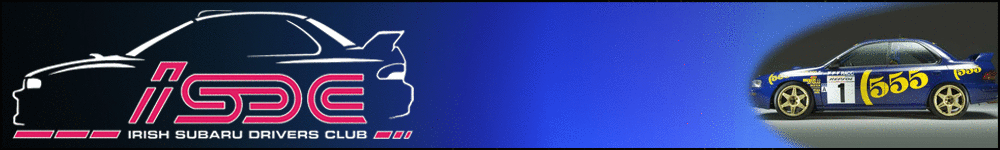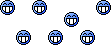Hey guys,
A friend of mine used a "3" USB mobile internet connection piece of crap on my Mac and now, apart from screwing up my entire network connections, there is this icon permanently on the taskbar.
How to I get rid of it?
It is the icon on the right, thanks
A friend of mine used a "3" USB mobile internet connection piece of crap on my Mac and now, apart from screwing up my entire network connections, there is this icon permanently on the taskbar.
How to I get rid of it?
It is the icon on the right, thanks