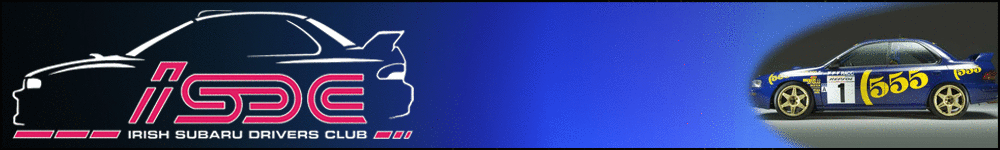Subaru FAST is the EPC (Electronic Parts Guide) that your local Subaru dealership uses.
For us Subaru owners it is really a must have because most dealership staff will not be able to help you with parts unless you can provide a valid VIN (and if you have a JDM you won't have a valid VIN).
With FAST you can search for part names and then click the "Translate" button, that will give you the exact part#.
Let's try and keep any info/questions about Subaru FAST in this thread.
Here is a download link for FAST ISOs: http://files.jdmvip.com/SubaruFast/ (go to apps).
Recommended ISOs:
-JDM Parts but is in Japanese
-AUDM has info on EJ20G, 205 and 207 (may not be 100% correct sometimes but has been quite reliable).
If anything requires a password I believe it is "sli" since most of these files were downloaded from their site.
Before installing (thanks to user rightangle)
It may not work right unless you install Applocale (sorry not sure where to download it):
http://jdmvip.com/forum/Subaru_FAST_...za-1794-t-3#27
A lot of people use tools like "Daemon Tools" to virtually mount the disc while using virtualization like VMWare, KVM or Virtualbox etc.
1.) To install FAST you'll need to browse to the following path on the Disc/ISO: D:\SFFASTPG\WIN (D: assumes your disc drive is D change as needed)
2.) To use FAST you'll need to go to the Start Menu -> Subaru FAST-2 -> 2) - (Setup) and tell it to use the drive that has the Disc.
3.) Go to the Start Menu -> Subaru FAST-2 -> 1)-Retrieve Parts Number
Enter your chassis number or click on the ? and choose the most correct info for your car.
Click Jump -> Parts Selection -> Part Name (then type what you're looking for, once you find it click it and then hit the "Translate" button. It should give you the part#.
One other note is that the only JDM ISO that I found to have the old JDMs (pre 1998) was the following one (I tried a bunch of them before almost giving up):
20710 ISO
http://files.jdmvip.com/SubaruFast//...l-i.net%29.zip
For Post 1998 JDM Subaru's I found the 30710 ISO has those models (I'm not sure until what year though but I was able to lookup some BE5/BH5 models and EJ207 WRX/STi).
http://files.jdmvip.com/SubaruFast//...(sl-i.net).zip
*Note I haven't found a genuine "JDM solution" to lookup parts without using the Japanese version. You cannot use JDM ISOs in any English version I've tried (if someone finds otherwise or solution please let me know). I tried to use the Japanese it but couldn't get it to work (beyond entering a JDM chassis # and getting the basic engine/model info). I think the tool expects Japanese characters to be used when searching or perhaps with the lack of English I'm doing something wrong lol.
*In general newer versions of ISOs tend to drop older cars so always use the oldest version if your vehicle is not found
__________________
http://jdmvip.com
Source - https://jdmvip.com/forum/Subaru_FAST_Info_FAQ_Subaru_Impreza-1794-t
For us Subaru owners it is really a must have because most dealership staff will not be able to help you with parts unless you can provide a valid VIN (and if you have a JDM you won't have a valid VIN).
With FAST you can search for part names and then click the "Translate" button, that will give you the exact part#.
Let's try and keep any info/questions about Subaru FAST in this thread.
Here is a download link for FAST ISOs: http://files.jdmvip.com/SubaruFast/ (go to apps).
Recommended ISOs:
-JDM Parts but is in Japanese
-AUDM has info on EJ20G, 205 and 207 (may not be 100% correct sometimes but has been quite reliable).
If anything requires a password I believe it is "sli" since most of these files were downloaded from their site.
Before installing (thanks to user rightangle)
It may not work right unless you install Applocale (sorry not sure where to download it):
http://jdmvip.com/forum/Subaru_FAST_...za-1794-t-3#27
A lot of people use tools like "Daemon Tools" to virtually mount the disc while using virtualization like VMWare, KVM or Virtualbox etc.
1.) To install FAST you'll need to browse to the following path on the Disc/ISO: D:\SFFASTPG\WIN (D: assumes your disc drive is D change as needed)
2.) To use FAST you'll need to go to the Start Menu -> Subaru FAST-2 -> 2) - (Setup) and tell it to use the drive that has the Disc.
3.) Go to the Start Menu -> Subaru FAST-2 -> 1)-Retrieve Parts Number
Enter your chassis number or click on the ? and choose the most correct info for your car.
Click Jump -> Parts Selection -> Part Name (then type what you're looking for, once you find it click it and then hit the "Translate" button. It should give you the part#.
One other note is that the only JDM ISO that I found to have the old JDMs (pre 1998) was the following one (I tried a bunch of them before almost giving up):
20710 ISO
http://files.jdmvip.com/SubaruFast//...l-i.net%29.zip
For Post 1998 JDM Subaru's I found the 30710 ISO has those models (I'm not sure until what year though but I was able to lookup some BE5/BH5 models and EJ207 WRX/STi).
http://files.jdmvip.com/SubaruFast//...(sl-i.net).zip
*Note I haven't found a genuine "JDM solution" to lookup parts without using the Japanese version. You cannot use JDM ISOs in any English version I've tried (if someone finds otherwise or solution please let me know). I tried to use the Japanese it but couldn't get it to work (beyond entering a JDM chassis # and getting the basic engine/model info). I think the tool expects Japanese characters to be used when searching or perhaps with the lack of English I'm doing something wrong lol.
*In general newer versions of ISOs tend to drop older cars so always use the oldest version if your vehicle is not found
__________________
http://jdmvip.com
Source - https://jdmvip.com/forum/Subaru_FAST_Info_FAQ_Subaru_Impreza-1794-t