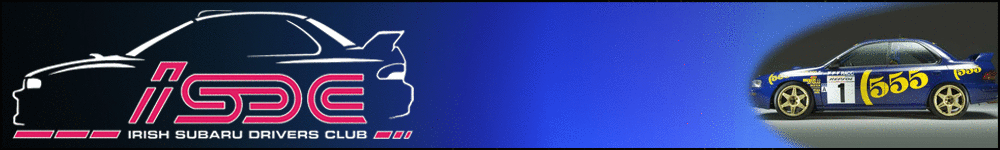alright lads I got the windows 10 update the other day as I had windows 7 so I said I might aswell but when I want to copy and paste a pic from the net and post it on the forum I cant
I can copy the pic no bother but when I right click to paste it in a post it just says print,select all,view element or view source...
Im baffled does anyone know wtf I must do
does anyone know wtf I must do

I can copy the pic no bother but when I right click to paste it in a post it just says print,select all,view element or view source...
Im baffled
 does anyone know wtf I must do
does anyone know wtf I must do