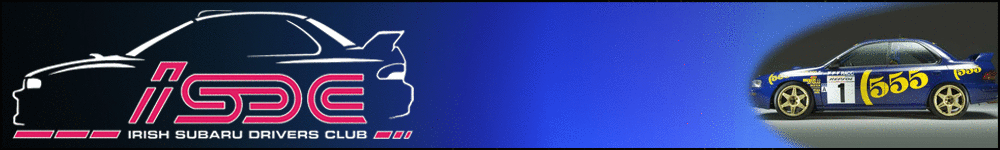markobucko
Octane Boostaholics
any lads have an idea???
my laptop wont connect to the net in the house!!!!
my wifes laptop works fine in the same room but mine is searching and never finds anything....working fine 3 days ago and i didnt do anything to change it....
now to use net,i have to sit in the hall and put the yellow wire from the router into the back of the laptop!!!
its eircom broadband it that makes any difference
any ideas???
thought i'd ask here than speak to someone in eircom who trys to guide me through in steps!!!


its sayin....cannot connect phonebook entry!!!
error 756:the connection is already being dialled...


my laptop wont connect to the net in the house!!!!
my wifes laptop works fine in the same room but mine is searching and never finds anything....working fine 3 days ago and i didnt do anything to change it....
now to use net,i have to sit in the hall and put the yellow wire from the router into the back of the laptop!!!
its eircom broadband it that makes any difference
any ideas???
thought i'd ask here than speak to someone in eircom who trys to guide me through in steps!!!


its sayin....cannot connect phonebook entry!!!
error 756:the connection is already being dialled...