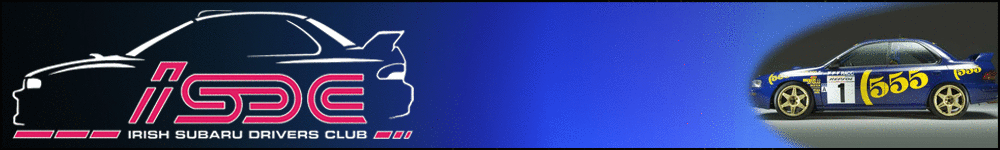You are using an out of date browser. It may not display this or other websites correctly.
You should upgrade or use an alternative browser.
You should upgrade or use an alternative browser.
desktop or laptop?
- Thread starter coopster
- Start date
sligo_dave
Petrolheads
sony vaio laptop
maximusbiggus
Middle Lane Hogs
[quote author=Sweetcakes link=topic=12582.msg153569#msg153569 date=1234025316]
I have both, in the market for a new desktop though, was gonna build my own but how much you lookin for? make, model, spec, etc?
personally prefer the desktop, hate laptop mousepads and having to constantly adjust the angle of the screen if you move an inch annoys me..
[/quote]
Dell Laptop. Has a "true life" screen so can be viewed from any angle... But I know where you're coming from.
But I know where you're coming from.
Have a good Dell desktop too but it hasn't got wifi for the B/B so don't use it.
I have both, in the market for a new desktop though, was gonna build my own but how much you lookin for? make, model, spec, etc?
personally prefer the desktop, hate laptop mousepads and having to constantly adjust the angle of the screen if you move an inch annoys me..
[/quote]
Dell Laptop. Has a "true life" screen so can be viewed from any angle...
 But I know where you're coming from.
But I know where you're coming from.Have a good Dell desktop too but it hasn't got wifi for the B/B so don't use it.
keith dublin
Member Number 161Full ISDC Members 2015
While we are talking about computers can anyone tell me how to find my WLAN key number
Cheers
Keith
Cheers
Keith

maximusbiggus
Middle Lane Hogs


Sorry man not too sure...
[quote author=keith dublin link=topic=12582.msg154015#msg154015 date=1234127402]
While we are talking about computers can anyone tell me how to find my WLAN key number
Cheers
Keith
[/quote]
open internet explorer
in the address field put in or copy paste this link
http://192.168.1.254
this will bring you this the home page or your router, you'll need to be connected via your network cable(yellow lead you got with the router presuming its eircom?)
on the left hand side of the page click on wireless and you should see the key then appear on the main page(might have to expand it)
While we are talking about computers can anyone tell me how to find my WLAN key number
Cheers
Keith

[/quote]
open internet explorer
in the address field put in or copy paste this link
http://192.168.1.254
this will bring you this the home page or your router, you'll need to be connected via your network cable(yellow lead you got with the router presuming its eircom?)
on the left hand side of the page click on wireless and you should see the key then appear on the main page(might have to expand it)
markobucko
Octane Boostaholics
prefer laptop!!!!
dell jobby!!!
easy and portable...


dell jobby!!!
easy and portable...


sligo_dave
Petrolheads
[quote author=Dagnut link=topic=12582.msg154031#msg154031 date=1234128254]
[quote author=keith dublin link=topic=12582.msg154015#msg154015 date=1234127402]
While we are talking about computers can anyone tell me how to find my WLAN key number
Cheers
Keith
[/quote]
open internet explorer
in the address field put in or copy paste this link
http://192.168.1.254
this will bring you this the home page or your router, you'll need to be connected via your network cable(yellow lead you got with the router presuming its eircom?)
on the left hand side of the page click on wireless and you should see the key then appear on the main page(might have to expand it)
[/quote]
or it could be on the underside of the router itself, with other access codes
[quote author=keith dublin link=topic=12582.msg154015#msg154015 date=1234127402]
While we are talking about computers can anyone tell me how to find my WLAN key number
Cheers
Keith

[/quote]
open internet explorer
in the address field put in or copy paste this link
http://192.168.1.254
this will bring you this the home page or your router, you'll need to be connected via your network cable(yellow lead you got with the router presuming its eircom?)
on the left hand side of the page click on wireless and you should see the key then appear on the main page(might have to expand it)
[/quote]
or it could be on the underside of the router itself, with other access codes