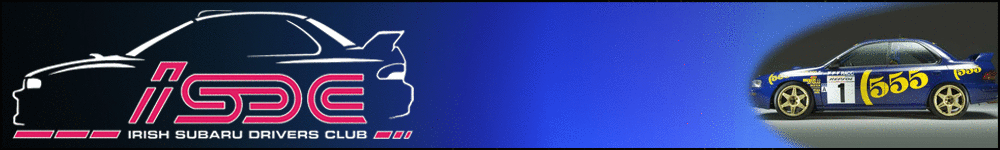C
CamoMo
Guest
Just edit the registry - save yourself the pain of having to download and hope that another app fixes your problem.  Sure it's risky, but with risks come rewards.
Sure it's risky, but with risks come rewards. 
 You could also do the following:
You could also do the following:
Check Add/Remove Programs. Look for something that might seem dodge: Smileys App is one of them. Sometimes it may install itself as an app you might think is legit.
Check to make sure that it hasn't installed itself as a service on your PC. Going into Services and look to see if you have something strange looking in there that looks really out of place.
Check within you Internet Browser - you may have Pop-Ups enabled, or to allow Pops-Ups from a certain site to active itself.
Do a search in the regisrty for anything that could be linked to the page - and delete. Might make sense to backup your registry before hand.
Check in your Start-Up Folder - could be a launch program in there somewhere.
You might also want to look for files on your that are 0k in size. Sometimes scans don't check 0k byte size files, because they contain nothing - but they do, which could be the issue you seeing as well.
It could have also copied itself as a legit file on your PC. When the file is called for by any app, it does what it should BUT also launches some dodgy site.
But usually sites would only pop up when your PC, or another PC are trying to connect to another server or host. Your PC my seem fine, but if a host PC tries to access your PC when you online, that is when you could see something happen on your PC - like your FireFox closes down and takes you to another page. Usually here the page comes up and you close it down pressing the X in the top right. But the page is set to disply only the page, and not the real X in the top right. The X you see is a disply that is meant to look like bar on the top of your explorer window. So when you click what you think is the X to close the page, you actually enable spy ware to install something on your PC. If you get pop up screens, don't close them clicking on the X - use task manager and end the task - safer option.
But to be fair, you shouldn't launch any program that says you'll get access to multiple porn sites for free - that was your first mistake. :lol: :lol:
PS - Hope I made some sense.
 Sure it's risky, but with risks come rewards.
Sure it's risky, but with risks come rewards. Check Add/Remove Programs. Look for something that might seem dodge: Smileys App is one of them. Sometimes it may install itself as an app you might think is legit.
Check to make sure that it hasn't installed itself as a service on your PC. Going into Services and look to see if you have something strange looking in there that looks really out of place.
Check within you Internet Browser - you may have Pop-Ups enabled, or to allow Pops-Ups from a certain site to active itself.
Do a search in the regisrty for anything that could be linked to the page - and delete. Might make sense to backup your registry before hand.
Check in your Start-Up Folder - could be a launch program in there somewhere.
You might also want to look for files on your that are 0k in size. Sometimes scans don't check 0k byte size files, because they contain nothing - but they do, which could be the issue you seeing as well.
It could have also copied itself as a legit file on your PC. When the file is called for by any app, it does what it should BUT also launches some dodgy site.
But usually sites would only pop up when your PC, or another PC are trying to connect to another server or host. Your PC my seem fine, but if a host PC tries to access your PC when you online, that is when you could see something happen on your PC - like your FireFox closes down and takes you to another page. Usually here the page comes up and you close it down pressing the X in the top right. But the page is set to disply only the page, and not the real X in the top right. The X you see is a disply that is meant to look like bar on the top of your explorer window. So when you click what you think is the X to close the page, you actually enable spy ware to install something on your PC. If you get pop up screens, don't close them clicking on the X - use task manager and end the task - safer option.
But to be fair, you shouldn't launch any program that says you'll get access to multiple porn sites for free - that was your first mistake. :lol: :lol:
PS - Hope I made some sense.