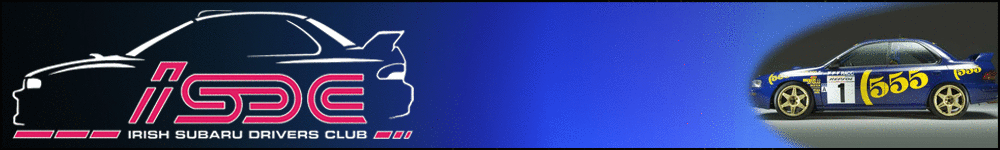JAMIE-TYPERV6
Octane Boostaholics
Howdy all,
Having problem with Internet at the mo at home.
We've an Eircom Netopia Modem and a Belkin Wirelss adaptor.... I'm gettting full signal strenth but getting a message saying ...
Limited or no Connectivity.... anyone any ideas on what the hell I can do to fix this...?
Modem is showing all signals are correct and no probs with internet.... and I reckon the breakdown is with wiresless adaptor. When I try and fix Connectivity it's telling me an IP address has not being issued... WTF!!!!

Any help would be greatly appreciated... as I aint the best and slapping it really hard hasn't appeared to have worked!
Having problem with Internet at the mo at home.

We've an Eircom Netopia Modem and a Belkin Wirelss adaptor.... I'm gettting full signal strenth but getting a message saying ...
Limited or no Connectivity.... anyone any ideas on what the hell I can do to fix this...?
Modem is showing all signals are correct and no probs with internet.... and I reckon the breakdown is with wiresless adaptor. When I try and fix Connectivity it's telling me an IP address has not being issued... WTF!!!!


Any help would be greatly appreciated... as I aint the best and slapping it really hard hasn't appeared to have worked!